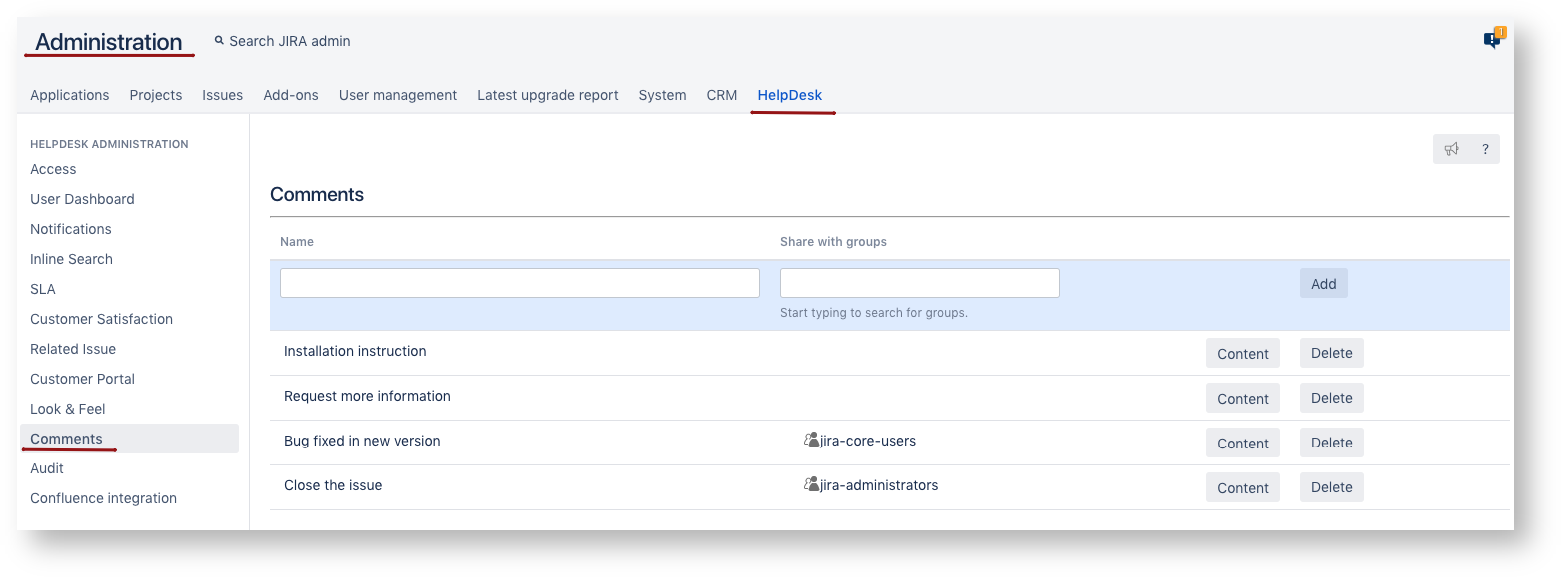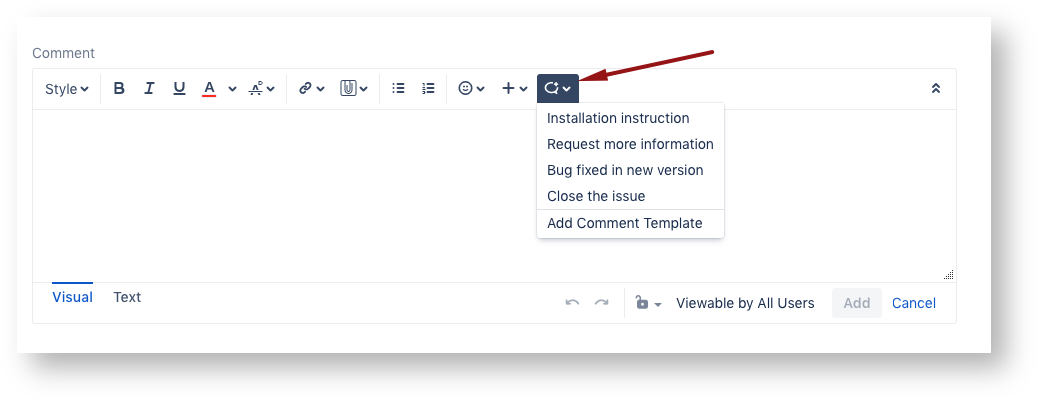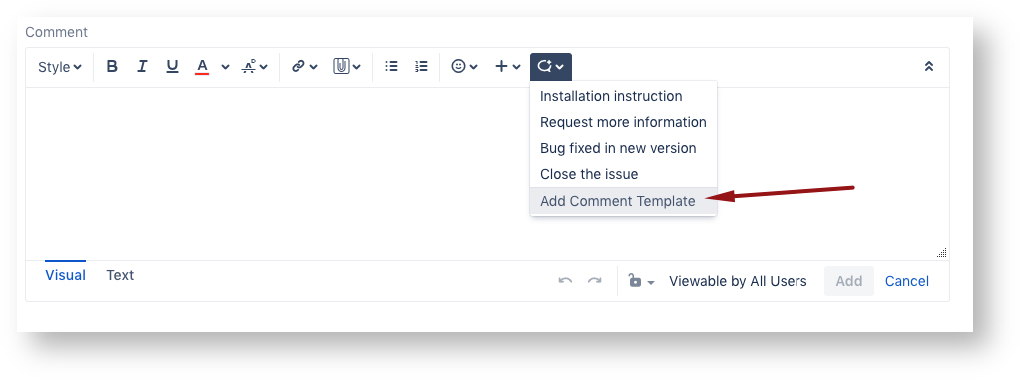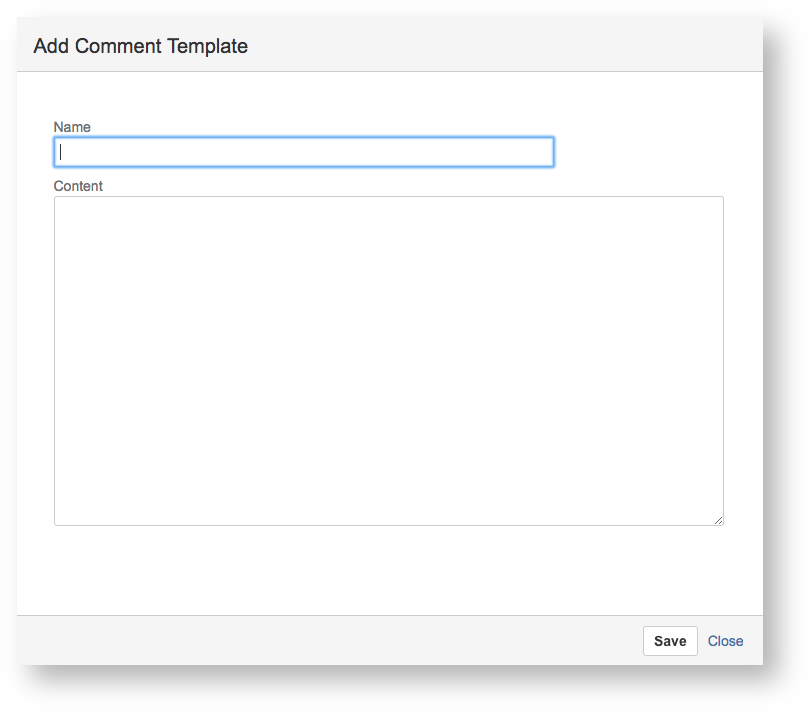...
- Go to HelpDesk administrator menu > Comments:
Item | Description |
|---|---|
| Name | Template's name |
| Share with groups | Select groups which Jira-users are able to use the template. If no group is listed, the template is available for everyone |
| Add | Add created template |
| Content | Add/edit template's content |
| Delete | Delete template |
The available comment templates will be seen on comment section:
To add saved text to comment
...
- Click on ;
- Add Comment Template:
- In opened dialog type in template's Name and it's Text: