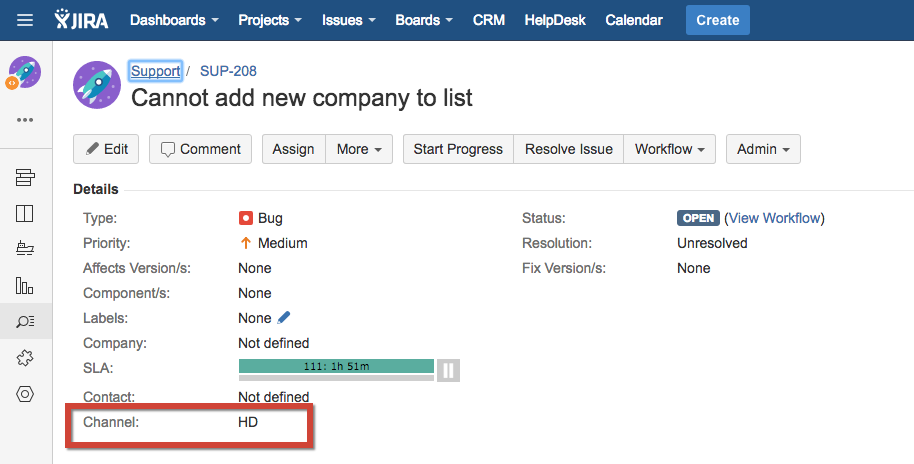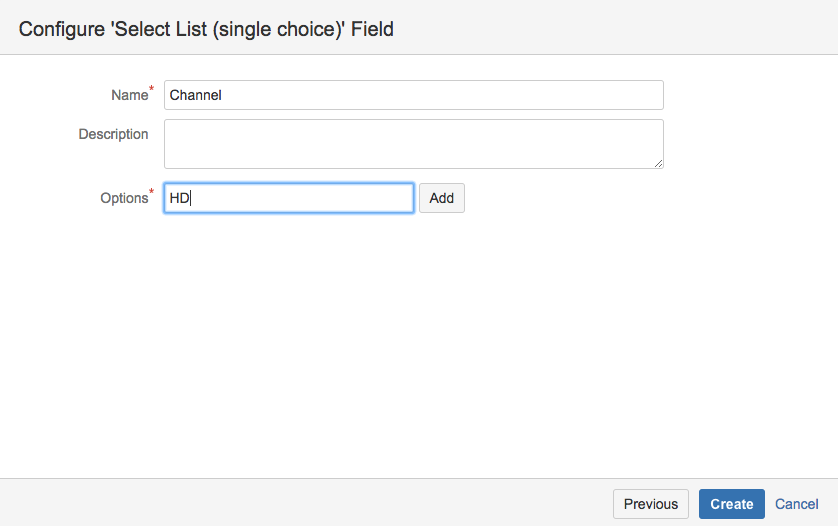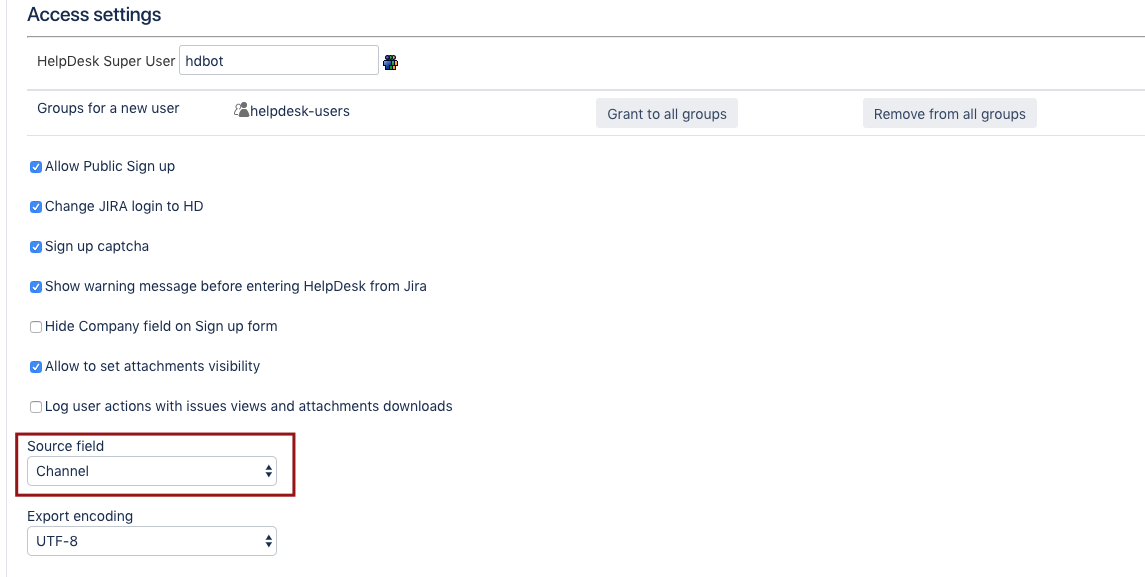You can add to issue screen custom field which shows information about source where this particular issue was created. If the issue was created via HelpDesk, the field will show 'HD' value.
First you need to create
To set up Source Field
- Create new custom field of Select list (single choice) type:
- Let's call it 'Channel' and don't forget to add at least one option before clicking 'Create'. It doesn't matter what it would be because HelpDesk automatically will fill in the field with 'HD' if the issue is created via HelpDesk
...
- ;
...
- Go to HelpDesk Administrator Menu
...
- > Access;
- Select the field from the list in Source field;
.