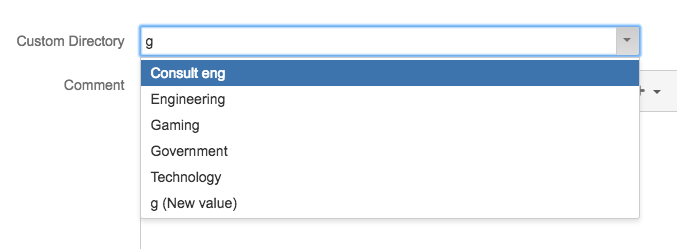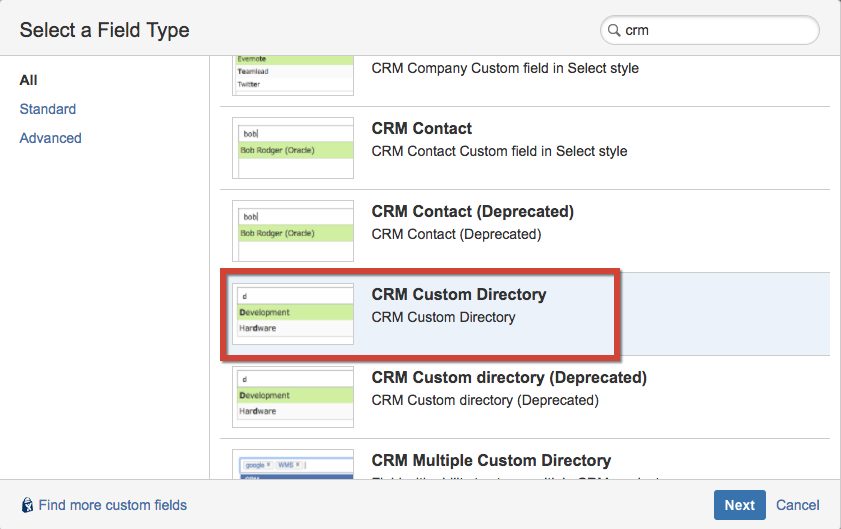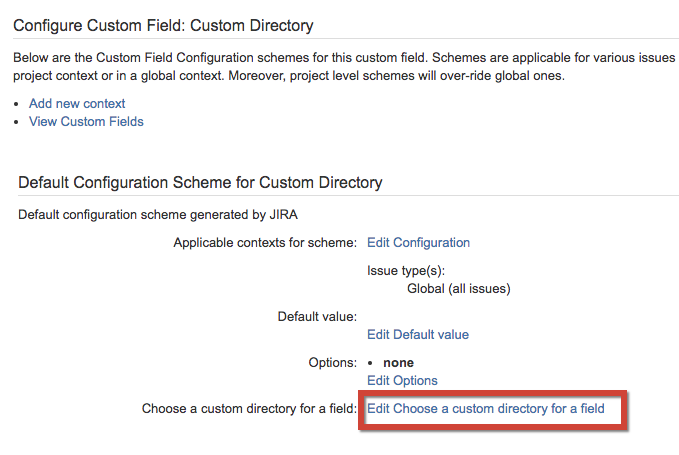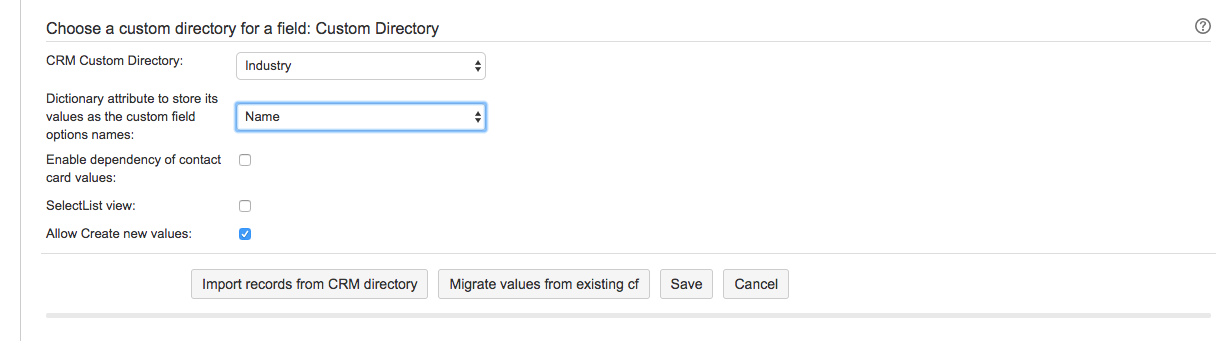To add possibility to select record from custom directory to the issue as shown below create CRM Custom Directories custom field to the issue.
Go to JIRA administration menu / Issues / Custom fields and create CRM Custom Directories field:
Name it, add to needed screens and then go to field's configuration and there click on "Choose a custom directory for a field":
Select custom directory from the dropdown list and the attribute which will be shown in the issue's field:
Then import records from CRM directory by clicking appropriate button. After import is finished click on "Save" and that's it!
You can add a custom directory in CRM Administration menu: