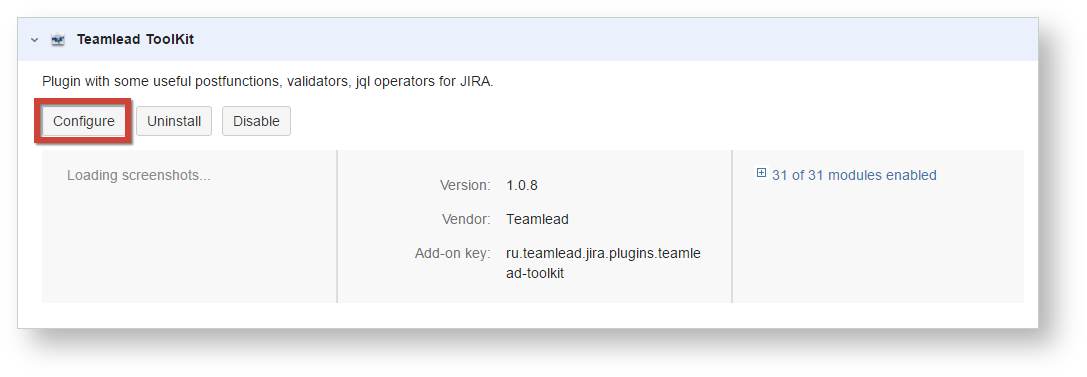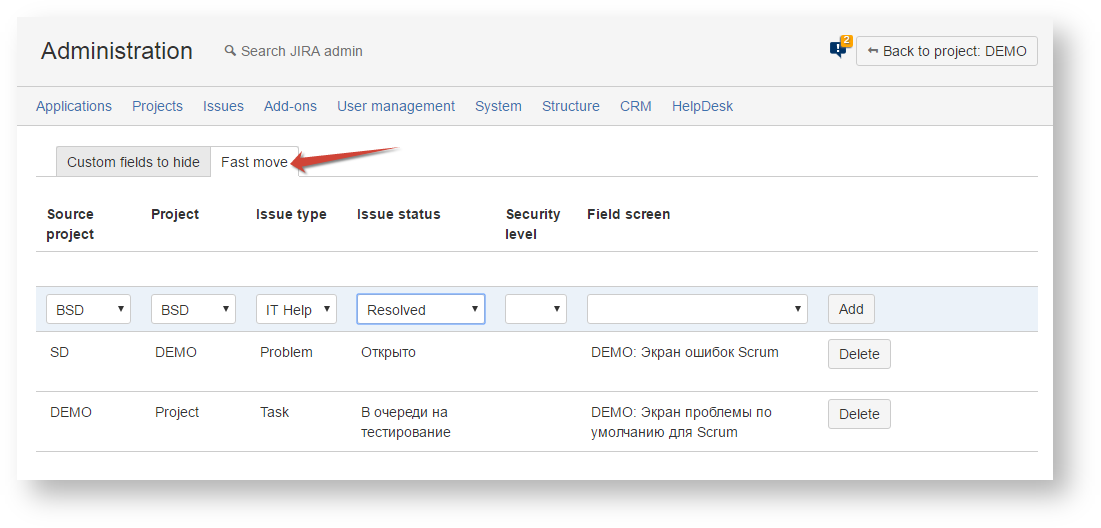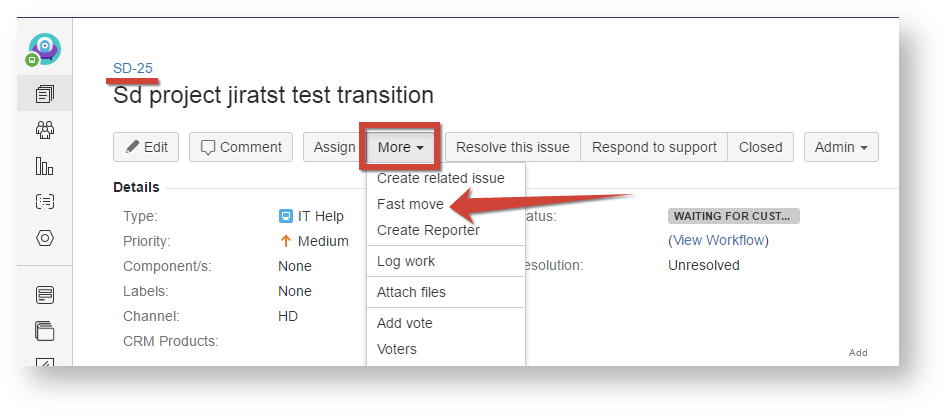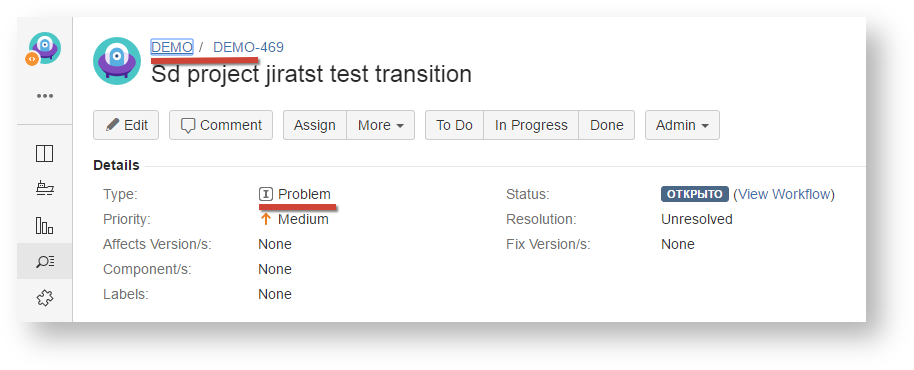The add-on allows to move issues from one project to another by just one click.
Go to Add-ons / Manage add-ons menu and click on Teamlead ToolKit's Configure button
Then select Fast move tab in add-ons administration menu
| Field name | Describtion |
|---|---|
| Source project | Select project where Fast move feature will appear |
| Project | Select project where issue will be moved |
| Issue type | Select issue type which moved issue will receive |
| Issue status | Select status for moved issue |
| Security level | Select Security Level if available |
| Field screen | When issue is moved, new field scheme is aplied |
After the setting is done you can go to issue of source project and click on 'More' / 'Fast move'
After that field screen as set in add-on configuration will appear where you can make changes or fill in required filters. Press Save button and see that the issue is moved now