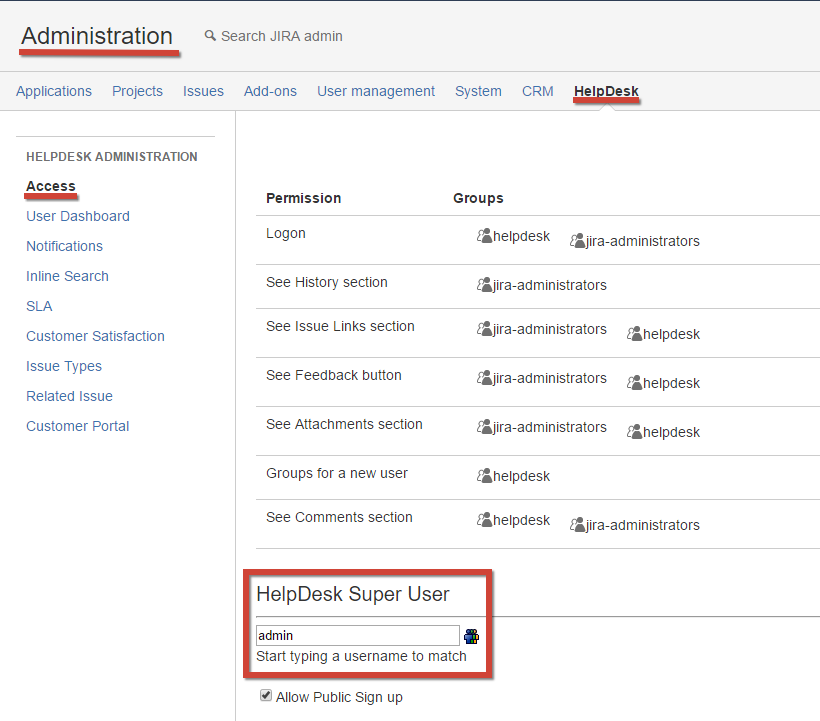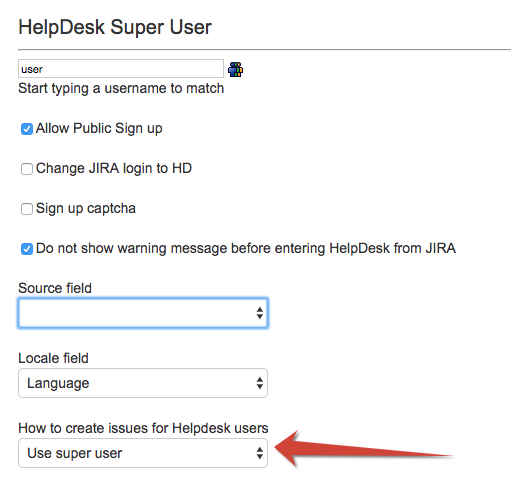HelpDesk uses a powerful JIRA user to provide users interfaces and do some system actions.
You must define it before using the plugin. It must have powerful rights in JIRA. Especially, it must have next rights: system admin, search users, browse project, create issues, create comments and attachments.
You have to specify the user in JIRA Administration menu/Add-ons/HelpDesk:
HelpDesk Super User provides all issues operations on behalf of other users in HelpDesk.
Notice that this Super User requires 1 JIRA license (this can be already existing JIRA-administrator).
Select the way to create issues by HelpDesk users via HelpDesk portal:
| Option | Description | HD version |
|---|---|---|
| Use super user | The issues will be created by super user (in issue history the issue creator will be a hd-user anyway) without requiring free licenses | starting with HelpDesk version 1.9.1 |
| Use JIRA user group | The user will be added to the JIRA group that have permissions to perform the action, after that the user will be immediately removed from the JIRA group again. 1 spare JIRA license should be reserved for HelpDesk-users operations | by default in HelpDesk versions up to 1.9.0 |