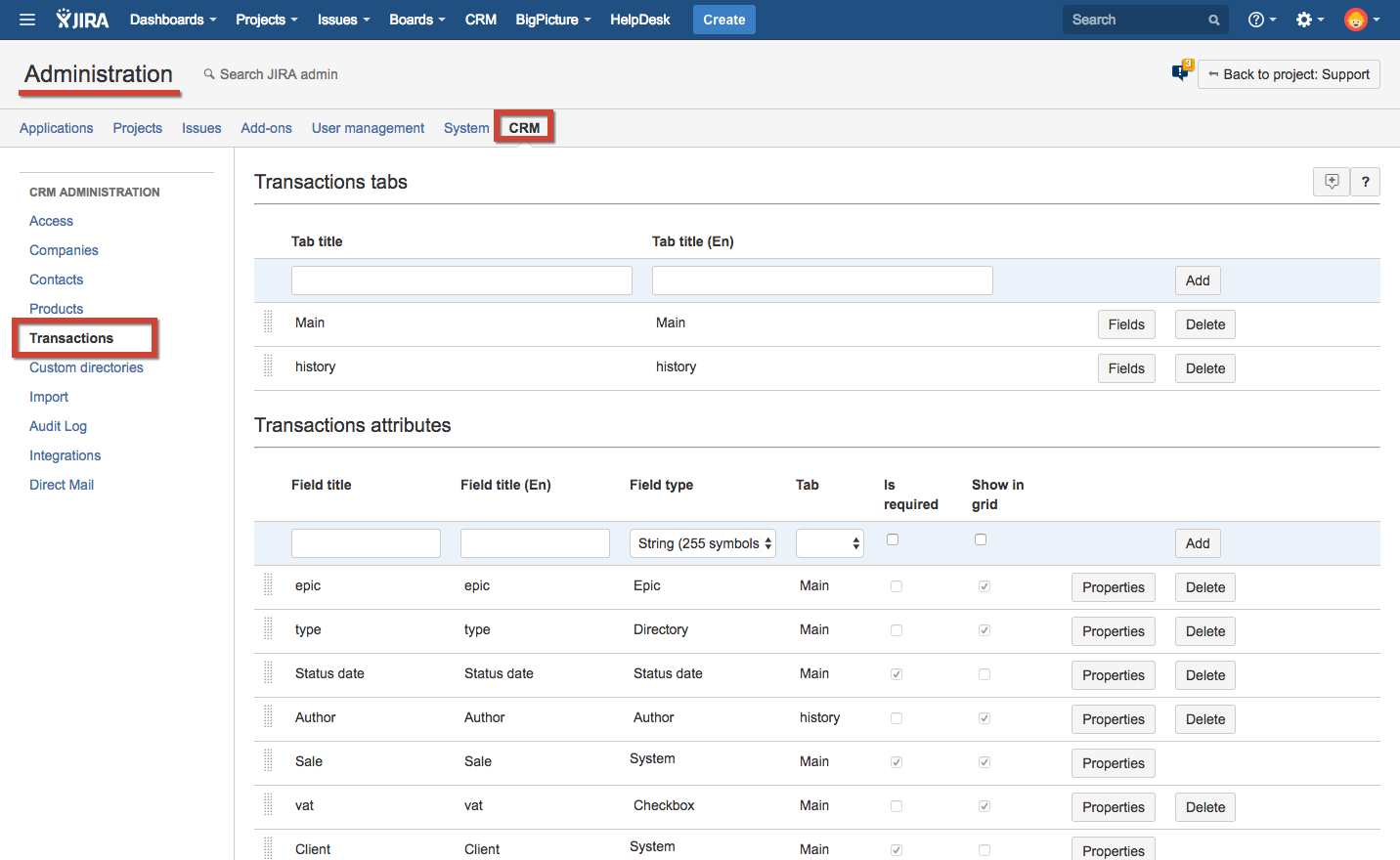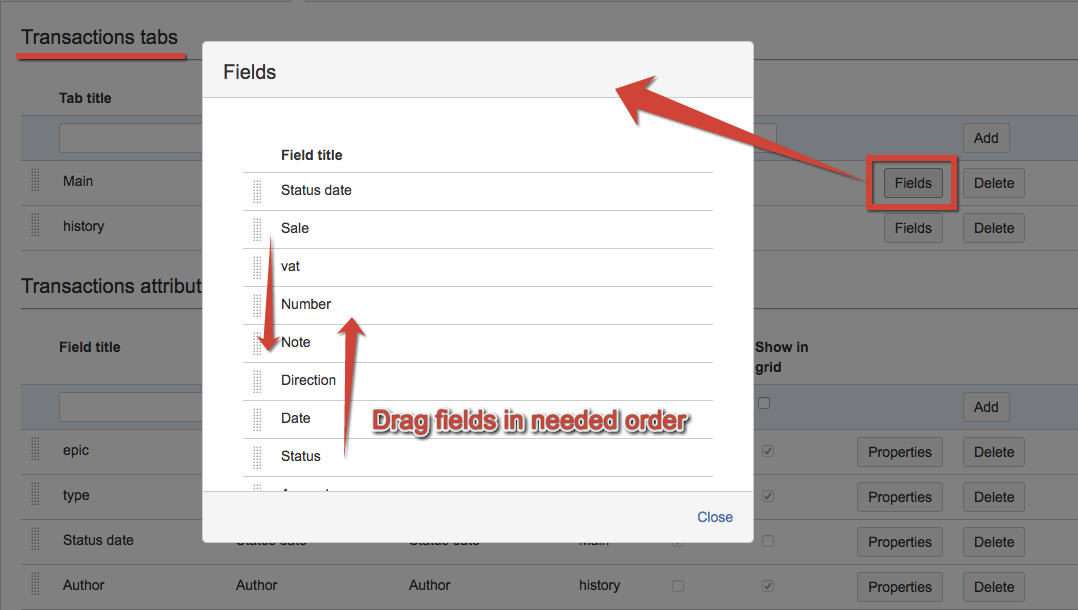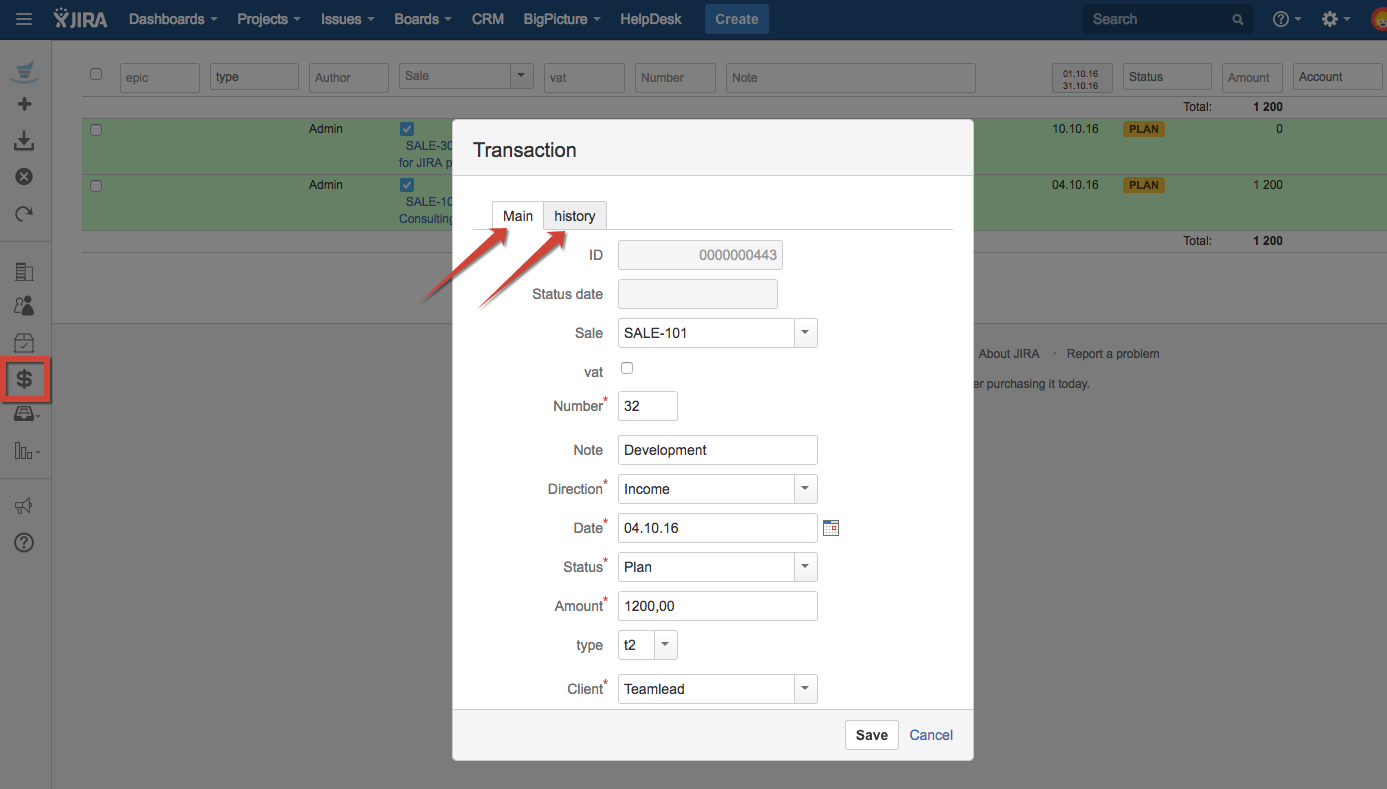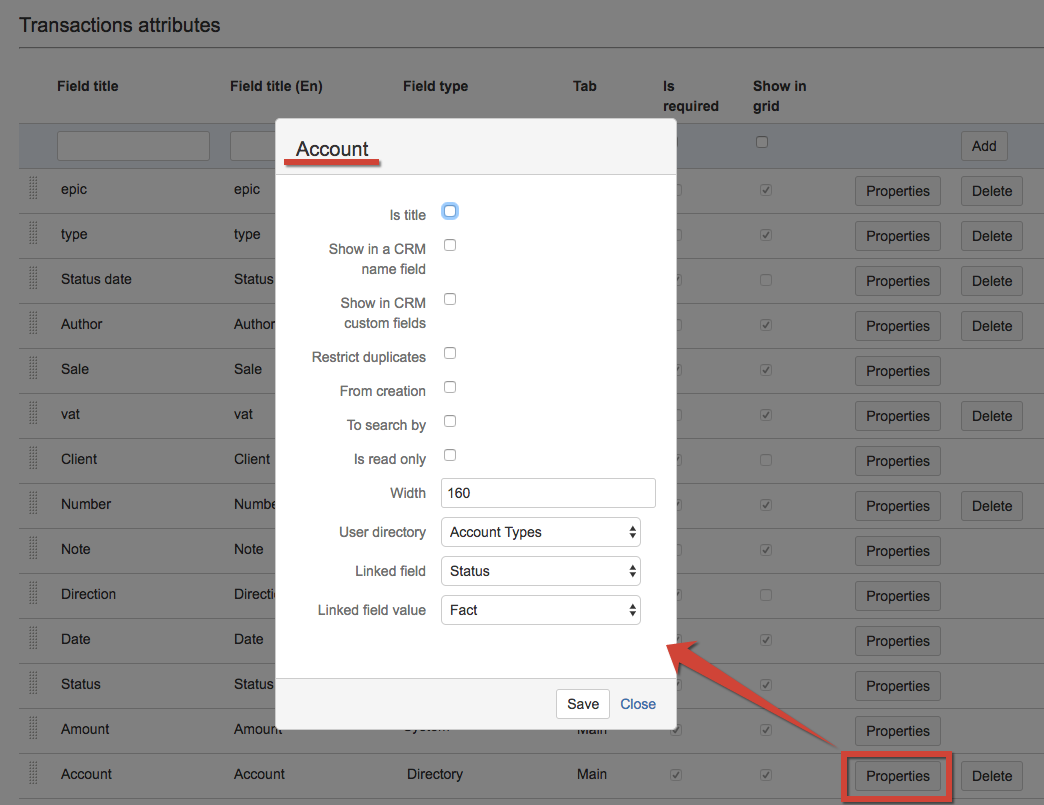Transactions page can be configured as well as transactions view in issues. Go to CRM Administrator menu / Transactions:
Setting up Transactions Tabs
Create tabs for Transaction cards and configure fields order for these tabs:
The fields are taken from Transaction Attributes section (see below). The Transaction card will have view with configured tabs with field order set:
Setting up Transactions Attributes
Transactions have attributes and can be customized in Transactions Attribute section:
Linked fields option allows to create autofilling of selected field with default user's directory value depending of linked field value.
Read more about Dictionary Attribute Types and Properties