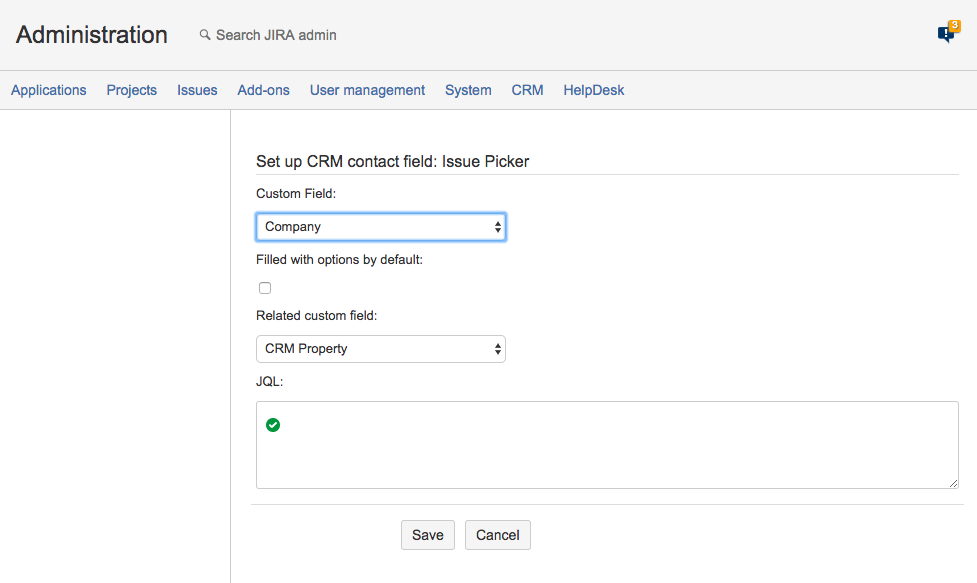You can select one or more issues that satisfy some JQL to be displayed in Issues screens.
After creating new custom field you can configure it by clicking Configure / Edit Set up CRM issues picker field:
| Setting | Description |
|---|---|
| Custom field | This field should be the same in current issue and in searched issues. |
Filled with options by default | if checked, all the found issues (limited by JQL and custom field) will be added to the field "Issue Picker". |
| Related custom field | Choose a field from dropdown list to show it's value right after issue key and summary. |
JQL | JQL to limit issue list. |
Then you can use a new JQL-operator for search issues that are selected in this Issue Picker field of other issues, like:
id in MentionedIn("Deals", "project = CRM")
"Deals" - is a name of IssuePicker field
"project = CRM" - additional JQL filter to the parent issue
So it means - find the issues, that are selected in a field "Deals" of issues of project "CRM".
How it looks in Issue screen: