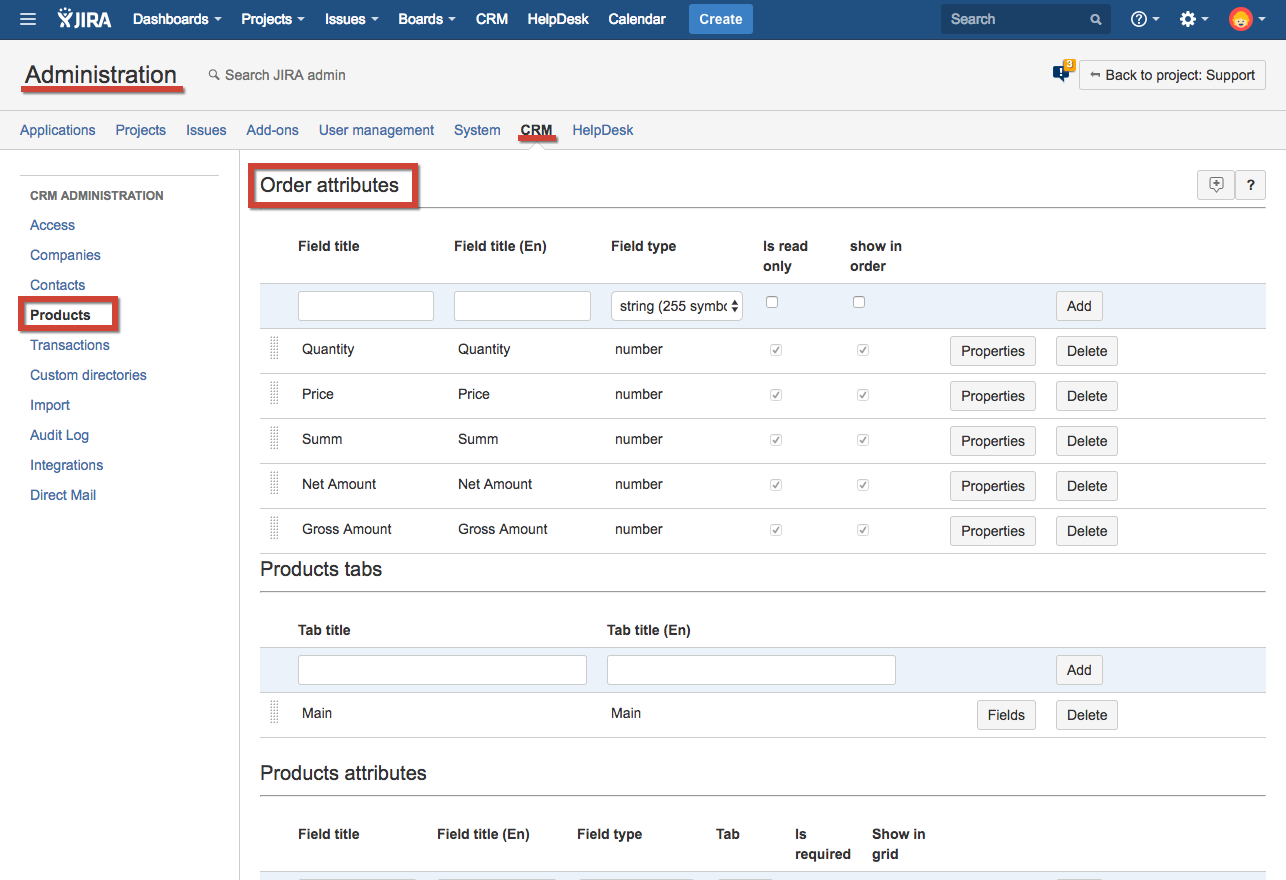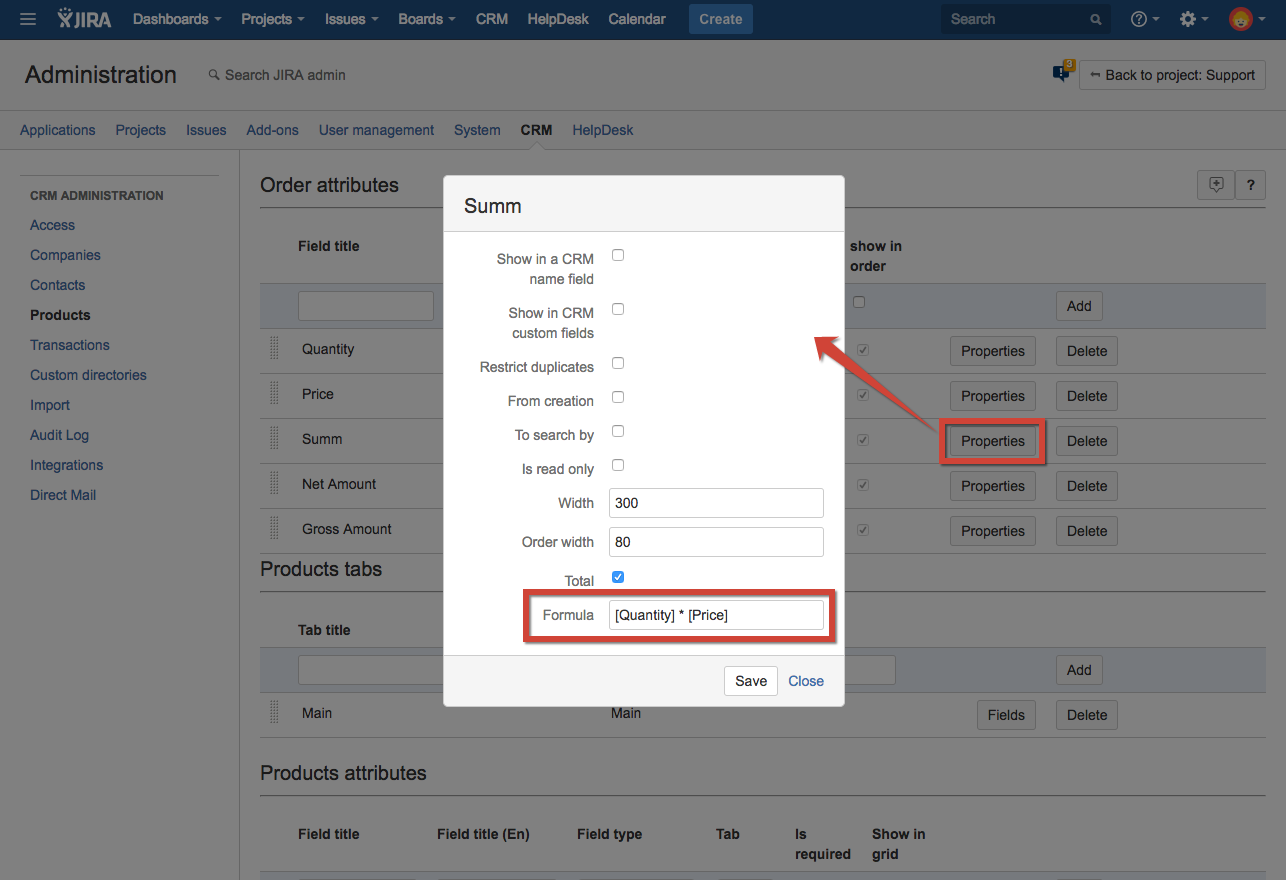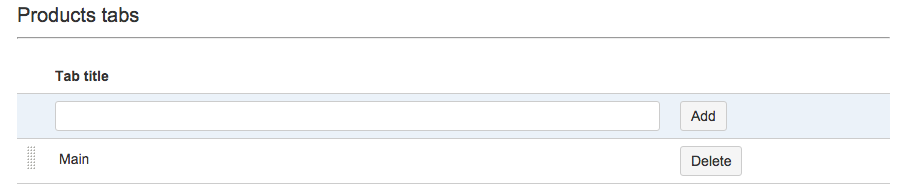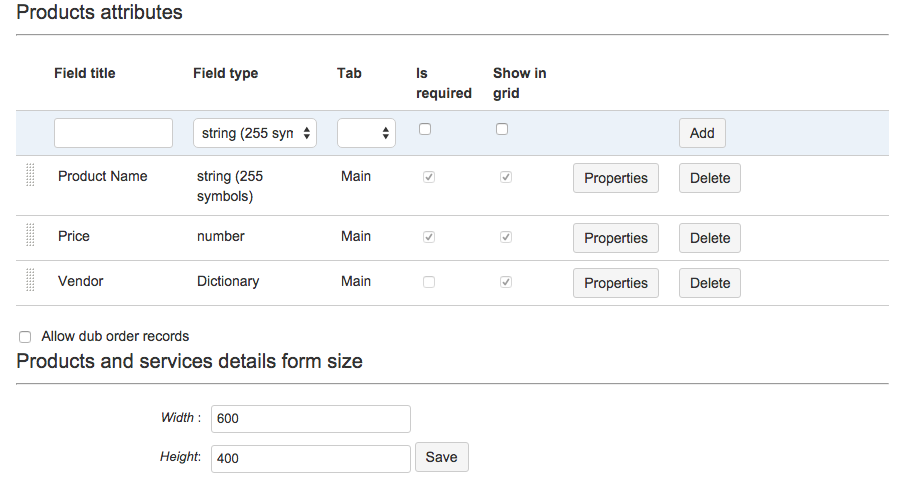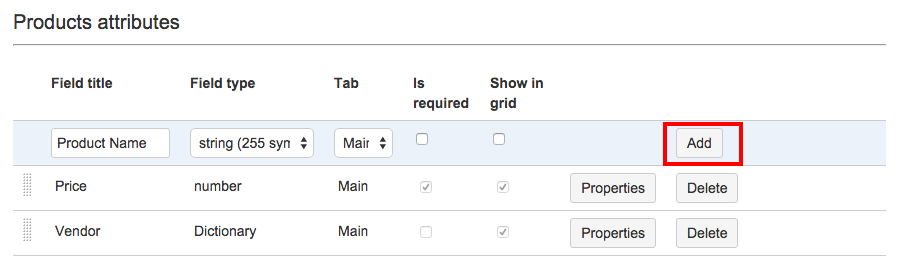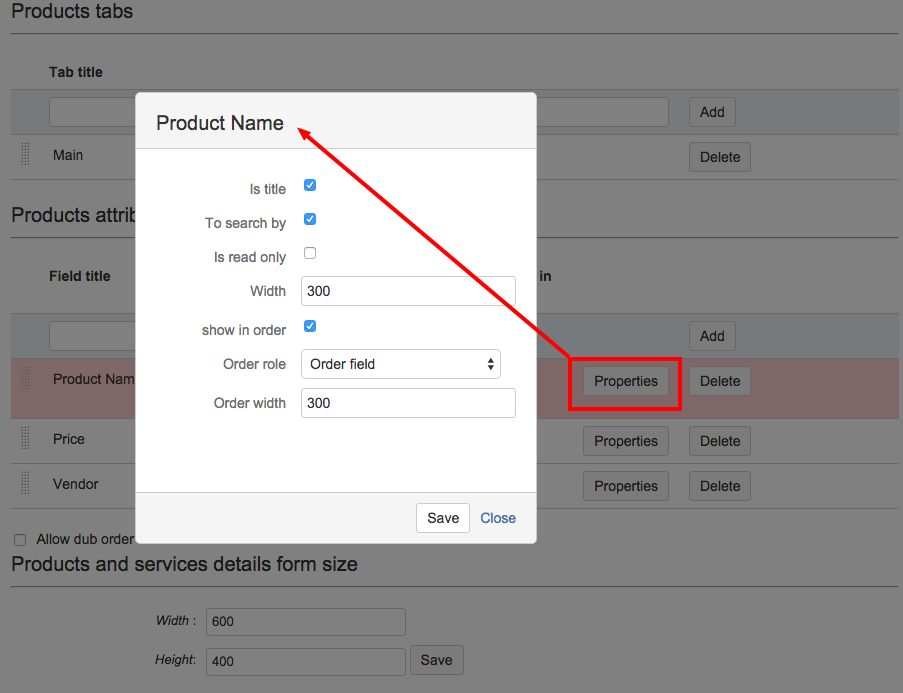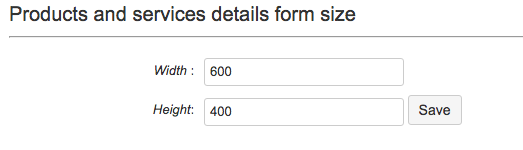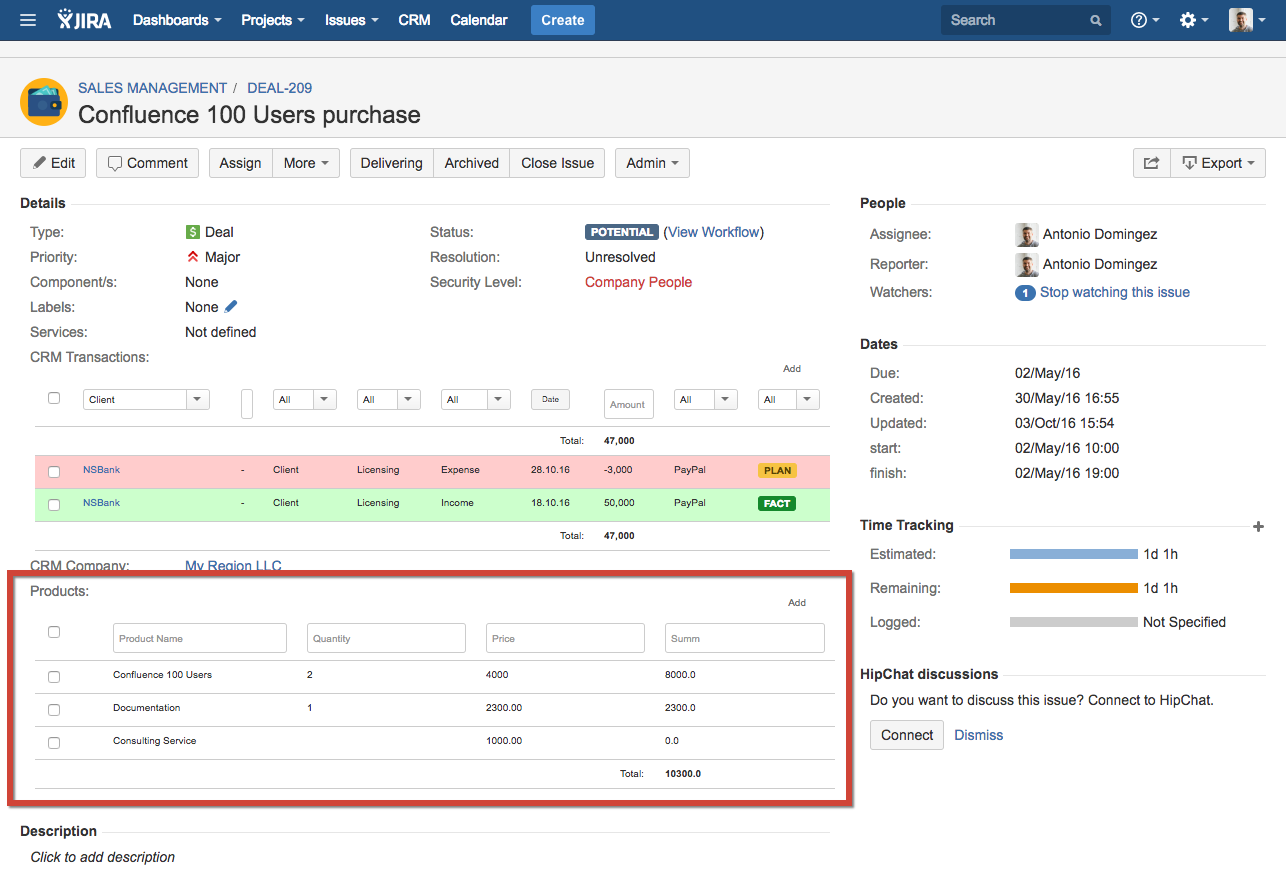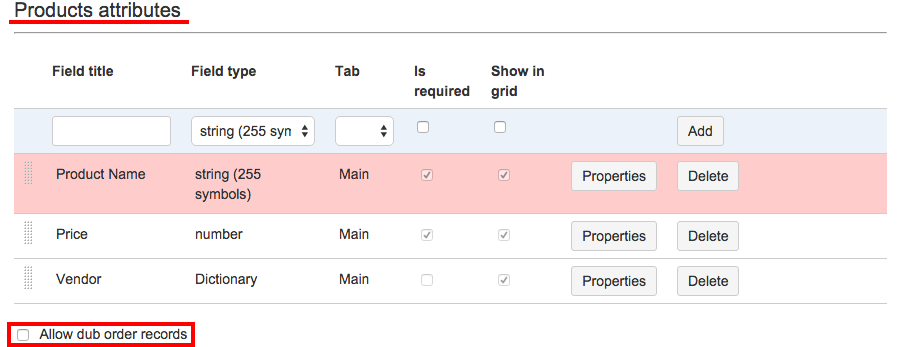Order Attributes
In the "Administration\CRM\Products" menu you can set up order attributes that will appear in the "Products & Service" type field in JIRA issues.
Calculated attributes
You may set calculated attributes. Formula should be based on other numeric attributes of orders. Use numeric attribute titles with [] and basic arifmetic operations. See example on screenshot below.
If you update CRM from version older than 1.4.0 please check the formula - it might be wrong.
Product/Service Card Tabs
if you have many product attributes it is a good idea to put them to different tabs. To do this you can determine tabs of product card in the "Administration\Plugins\CRM\Products" menu.
Product/Service Attributes
Every company has its own set of attributes when managing list of products and services. So in the "Administration\Plugins\CRM\Products" menu you can determine your attributes, their type and put them to different tabs of product or service card. See also Dictionary attribute types.
An example of creating new attribute "Product Name":
Product/Service Card Size
As it is impossible to forecast the number of tabs and attributes of the card you can set the size of the product card in "Administration\Plugins\CRM\Products" menu.
Allow duplicates in the Custom Field "Products & Services"
We can allow/disallow duplicates of goods in the Order field:
To do it let's go to CRM administration menu: