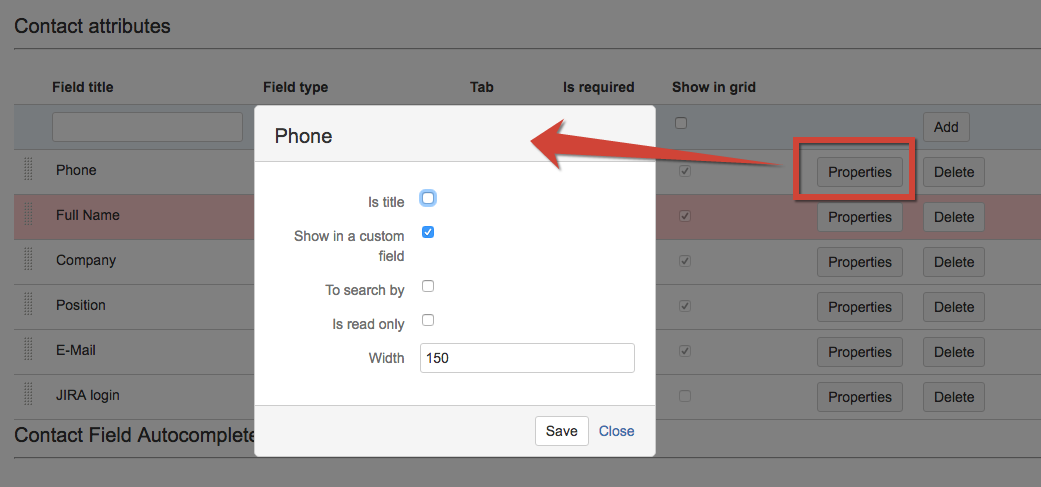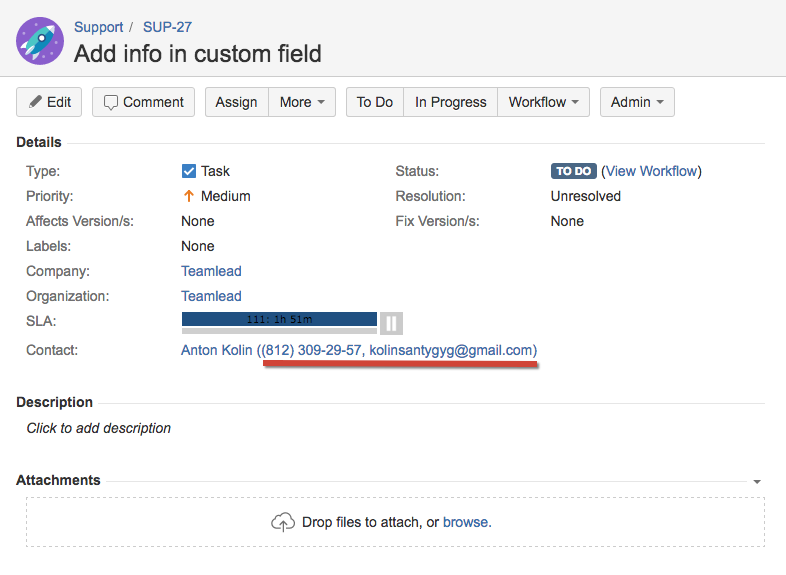You can have all information from CRM Directories shown in custom fields by putting a tick in the directories' attributes in CRM Administration menu.
Select Directory you need in CRM Administration menu (for example Contacts). Then in Attributes section find ones that you want to be shown in custom fields and click "Properties" and put a tick in checkbox "Show in a custom field":
The properties you've selected will be shown in custom fields in order: first one is the attribute ticked as a title then in brackets all properties ticked as to be shown in custom field separated by comma: